







Infrastruktur
Arkitekter
Bygg og anlegg
Entreprenører
Samferdsel
Kraftproduksjon og distribusjon
Fornybar energi
Olje og gass
Telekom
Forsikring
Bank
Detaljhandel
Sikkerhet og beredskap
Ideelle organisasjoner
Myndigheter
Kommune og fylkeskommune
Slik har vi hjulpet kundene våre

Effektiv drift og verdiskaping med GIS og Kubernetes
Som senior systemingeniør NIS/GIS hos Tensio, har Ove Marthinussen og hans kolleger fått erfare hvordan en solid GIS-plattform kan transformere driften og effektivisere ressursutnyttelsen i nettselskapet.
Kraftproduksjon og distribusjon


Utforsk hva vi kan levere
Produkter
Vi tilbyr verdensledende teknologi tilpasset norske behov med et bredt spekter av geografiske systemer fra de internasjonalt ledende ArcGIS produktene til egenutviklede løsninger og partnersamarbeid.
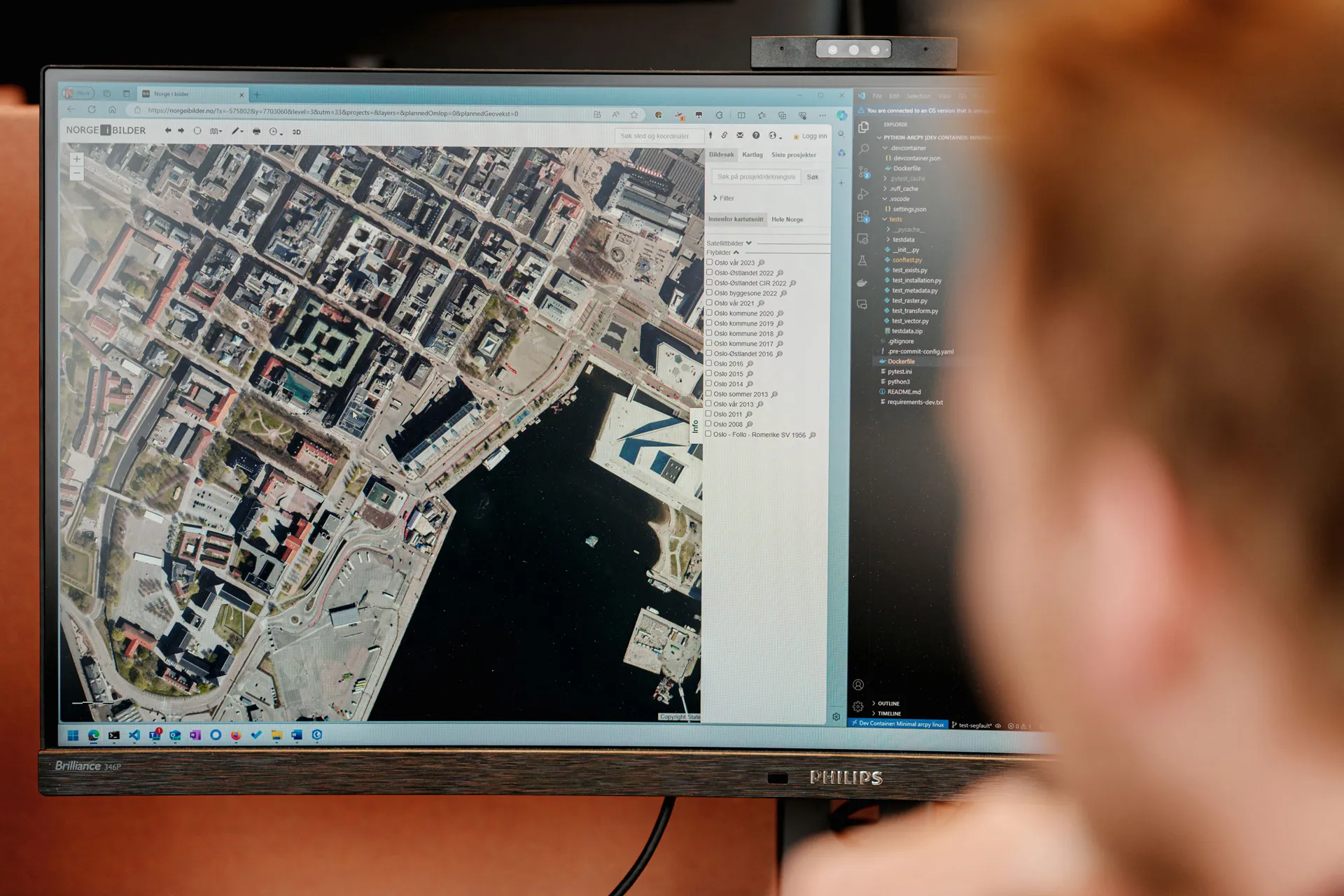
Tjenester
Vår konsulentavdeling har spesialkompetanse på geografiske informasjonssystemer, og hjelper våre kunder med alt fra korte oppdrag og analyser til store komplekse prosjekter over lengre tid.

Kurs og opplæring
Velg mellom en rekke fysiske klasseromskurs, digitale kurs og e-læringskurs. Se vår rikholdige kurskalender for kurs som passer kompetansebehovet for deg og din bedrift.











